Selection
To approve an artist:
- go to Artists
- Hover over the artist to be approved and select Quick Edit
- Select the Booth Assignment. (Be sure to check the boxes under Booth Assignments, not Booth Preference)
- Check Accepted under Acceptance Status
- Leave status as pending (they’ll be made public after they pay)
To decline an artist:
- go to Artists
- Hover over the artist to be approved and select Quick Edit
- Check Declined under Acceptance Status
- Leave status as pending
Notification
To notify artists of acceptance:
- go to Preview Accepted Artists – this list should include all artists marked as accepted who applied during the current year’s application process
- review the list, then click “email accepted artists”
To notify artists that they have not been accepted:
- go to Preview Declined Artists – this list should include all artists marked as as declined who applied during the current year’s application process
- review the list, then click “email accepted artists”
Posted in: Site Maintenance FAQs